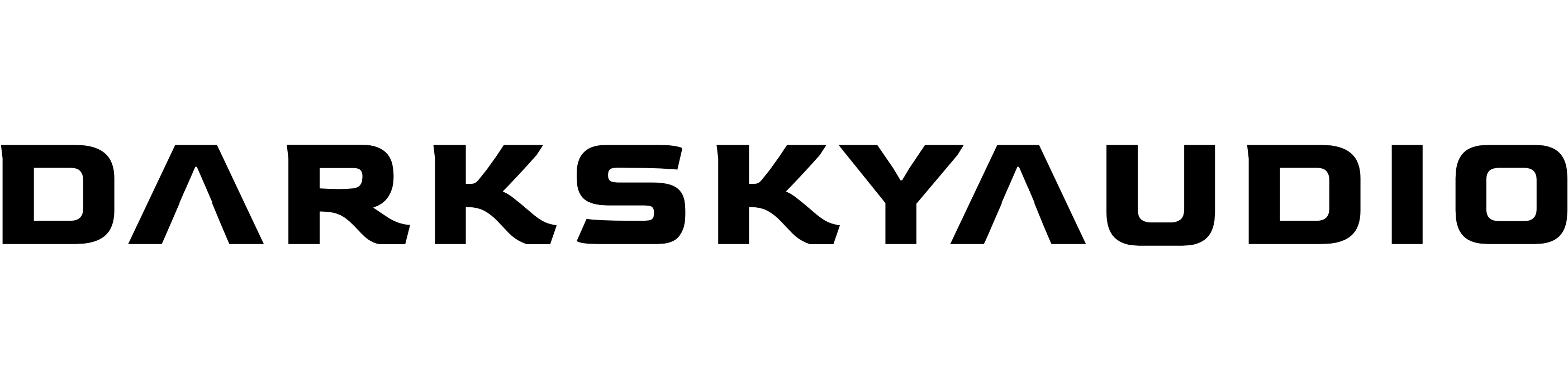What kind of payments do you accept?
Either Paypal or Debit/Credit card. Payments and your product downloads are handled securely by Gumroad. To find out more about Gumroad, go to www.gumroad.com.
This author has not written his bio yet.
But we are proud to say that Admin contributed 21 entries already.
Either Paypal or Debit/Credit card. Payments and your product downloads are handled securely by Gumroad. To find out more about Gumroad, go to www.gumroad.com.
Digital Product Policy Our Kontakt libraries, preset packs and sample packs are digital products and cannot be returned once downloaded. By purchasing, you acknowledge that all sales are final, except under the conditions outlined below. 14-Day Refund Window (Eligibility) We offer a 14-day refund policy under the following circumstances: • You purchased a digital […]
No. In fact, we encourage you to make a back up of your libraries and sounds. It will insure that you don’t lose your library files, even if your computer fails.
You are licensed to install your DarkSkyAudio Kontakt libraries on as many computers as you personally own. Please do not gift or sell our libraries to other people. It breaches our license agreement with you and the recipients, and affects our ability to continue creating awesome audio tools…something we love to do.
No! Your payments are processed directly by either Gumroad and/or PayPal. We do not gather or retain any of your financial information. To learn more about these companies and their payment processes, check out www.gumroad.com and www.paypal.com.
LICENSE AGREEMENT By downloading or installing any DarkSkyAudio sound library you accept the following product licensing agreement: 1. LICENSE GRANT The license for this product is granted only to a single user. You may use this product on up to two separate computers, of which shall be owned and used by you exclusively. If you […]
Double-click on the ‘.zip’ folder to start the file extraction process. Once that is complete, you will have the software folder you need to install into Kontakt. For the next step, check out: Installing Your Library Into Kontakt
Yes. Simply download the library on an internet enabled computer, then copy the files over using an external hard drive.
KONTAKT 6 Instructions for installing into Kontakt 7/8 are further down this page. Our sample libraries require manual installation into Kontakt (they do NOT use Native Access). INSTALLATION Once you’ve downloaded the instrument, copy it to a hard drive location of your choice. 1 Load Kontakt 6, then RIGHT-CLICK in Kontakt’s instrument […]
Don’t worry, we have a number of solutions for this issue! First though, please check your spam/junk emails. Occasionally our download emails end up in there. SUBSCRIPTION/FREE LIBRARIES If you’ve subscribed and have not confirmed your subscription: check your emails, confirm your subscription, then wait for the download link to be delivered (may take up […]
We accept Paypal & debit/credit card. Payments & digital delivery is processed through Gumroad.
This site requires the use of cookies. By continuing to browse the site, you are agreeing to our use of cookies.
OKSettings or RejectWe may request cookies to be set on your device. We use cookies to let us know when you visit our websites, how you interact with us, to enrich your user experience, and to customize your relationship with our website.
Click on the different category headings to find out more. You can also change some of your preferences. Note that blocking some types of cookies may impact your experience on our websites and the services we are able to offer.
These cookies are strictly necessary to provide you with services available through our website and to use some of its features.
Because these cookies are strictly necessary to deliver the website, refusing them will have impact how our site functions. You always can block or delete cookies by changing your browser settings and force blocking all cookies on this website. But this will always prompt you to accept/refuse cookies when revisiting our site.
We fully respect if you want to refuse cookies but to avoid asking you again and again kindly allow us to store a cookie for that. You are free to opt out any time or opt in for other cookies to get a better experience. If you refuse cookies we will remove all set cookies in our domain.
We provide you with a list of stored cookies on your computer in our domain so you can check what we stored. Due to security reasons we are not able to show or modify cookies from other domains. You can check these in your browser security settings.
We also use different external services like Google Webfonts, Google Maps, and external Video providers. Since these providers may collect personal data like your IP address we allow you to block them here. Please be aware that this might heavily reduce the functionality and appearance of our site. Changes will take effect once you reload the page.
Google Webfont Settings:
Google Map Settings:
Google reCaptcha Settings:
Vimeo and Youtube video embeds:
You can read about our cookies and privacy settings in detail on our Privacy Policy Page.
Privacy Policy